📫Direct Messages (DMs)
Direct Messages (DMs) are chatting spaces with one other person. Add your AI to Direct Messages so it can support you with responding via Copilot or Autopilot.
Inviting someone to a Direct Message
To start a Direct Message with another user, click on Messages in the sidebar, then click on the pencil icon to start a 'New Message'

You will then be prompted to invite a contact by entering their email address or search for a user you're already connected with in Personal AI.

To invite a user from a Channel to DM, hover over their name displayed in the channel. A menu option will pop up allowing you to invite the user to join a chat (DM) or separate channel with you.

Managing AI Controls
Use AI Controls inside the DM to manage settings such as assigning a persona to the DM, AI mode (Copilot/Autopilot), Personal Score Settings, and Voice Response. Changes made here will be reflected in real time.
Reset DM conversation
Click on "New Convo" to clear the context of the chat. The actual messages populated in the given chat will not be erased. Sometimes, you may want to start a new conversation with your AI without any prior context. Clearing the conversation allows for a fresh start, especially when the previous conversation has concluded or if you want to switch topics.
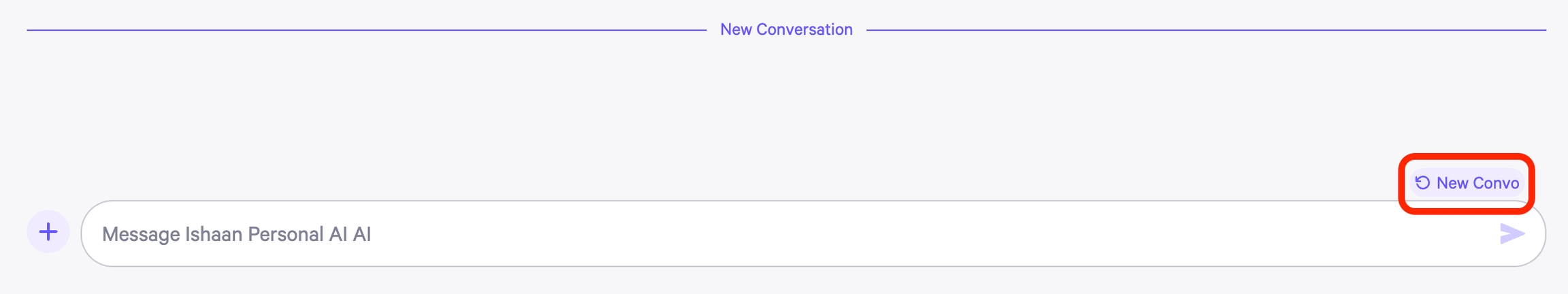
Last updated

