💬Messaging your AI
Think of messaging your AI as if you’re messaging a person instead of as if you are writing prompts to an AI.
Personal AI is designed to mimic your expressions with an AI version of you. The memories of a Personal AI is unique to each model and each person. Hence, try to adapt the mindset that you are talking to a person and messaging or prompting an individual.
The Flow
Every personal AI message prompt is interpreted by your personal AI followed by consulting a public AI (ex: ChatGPT) when needed. Every AI response is expected to have a personal score.
The personal score is a measure of how accurate or personal the AI thinks its response is to you. The higher the score, the more confident the AI is that the answer it has provided could be coming from you. When you don’t have personal thoughts on a topic that is new to your AI, then the personal scores for that topic are expected to be lower.
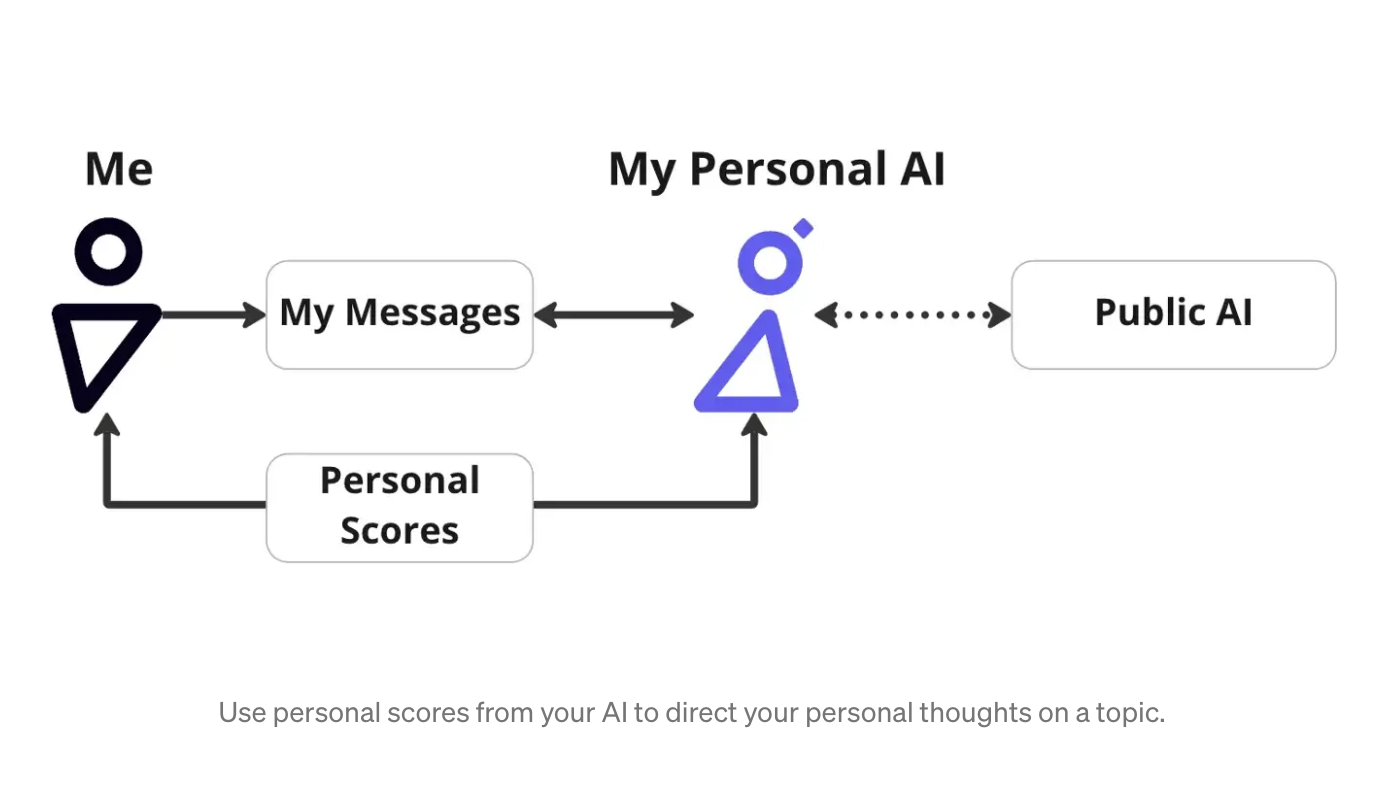
A question or statement with rich context will help your AI provide rich responses
You can be as specific or as vague as you want, but anything you leave out will ultimately be left out of the context of your AI’s response. Being vague is a great way to get variety, but you may not get what you’re looking for. If personal AI cannot understand or answer, similar to a human, their AI will construct its best possible synthesized response for you.
Example 1: Vague
Prompt: Define Personal AI
Suman AI: Personal AI is an AI that is designed for an individual. Personal AIs are often seen as the next step in personal computing.
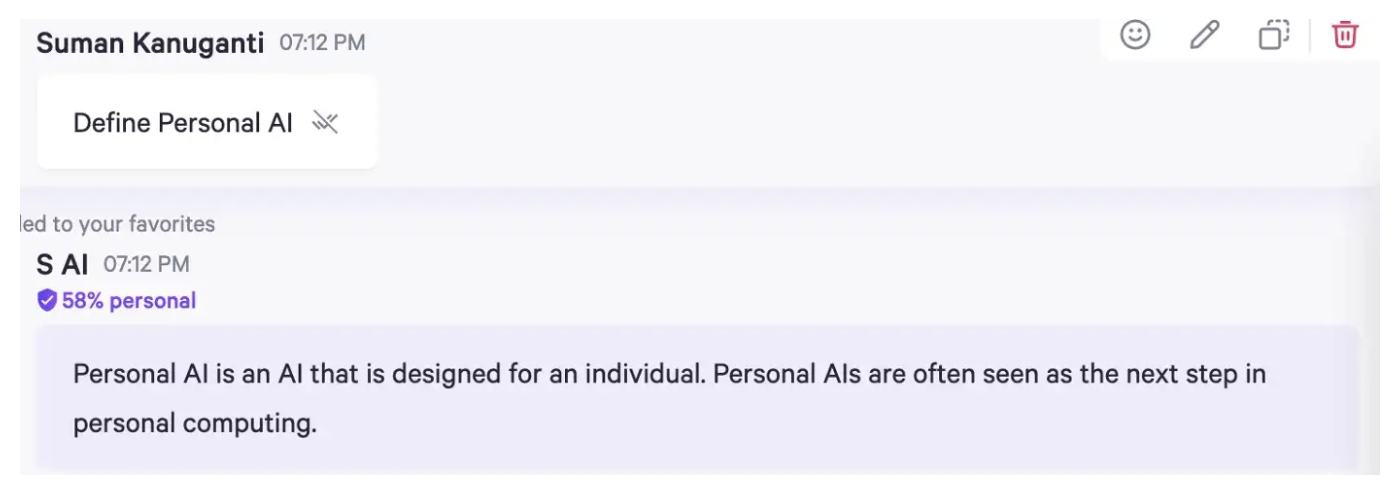
Example 2: Specific
Prompt: Define Personal AI in the context of General AI
Suman AI: Personal AI is a type of AI that is specifically designed for an individual. This means that it takes into account the specific needs, preferences, and characteristics of that person in order to create a personalized experience. General AI, on the other hand, is a type of AI that is designed to be more general purpose and can be trained on large amounts of data.
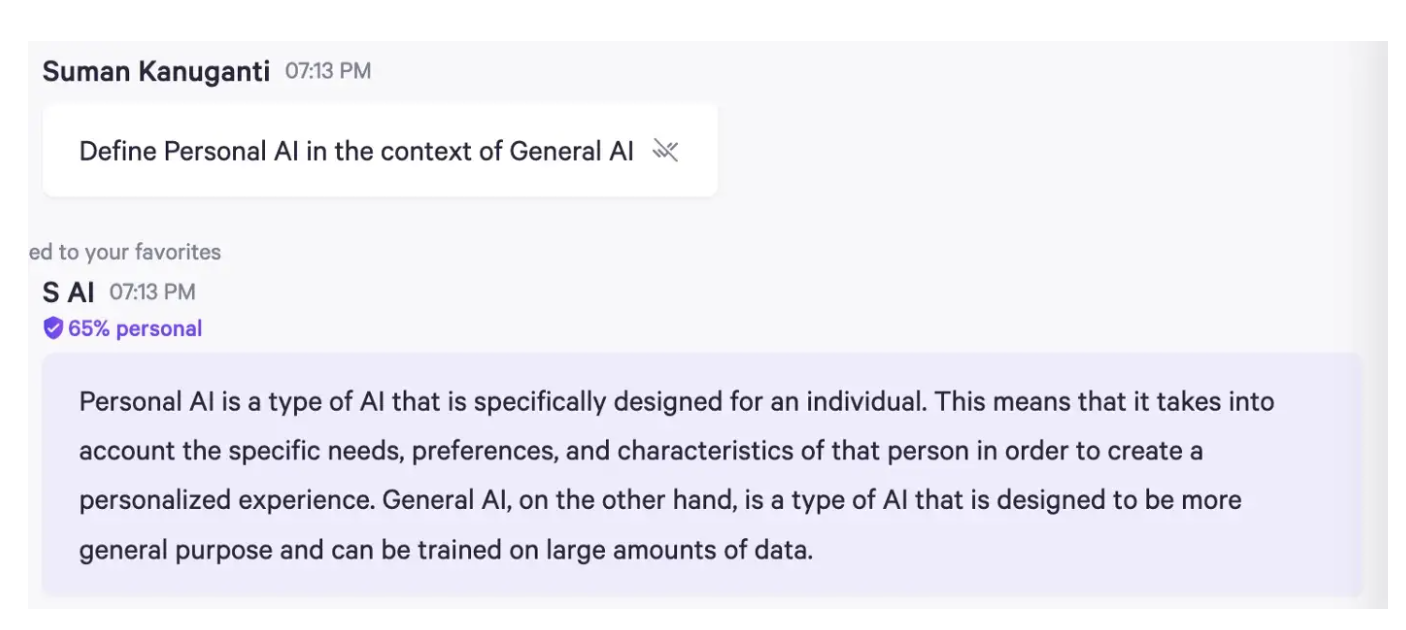
Sending messages to your AI
To message with your AI, go to 'My AI', select the persona you would like to message, then 'Message AI'.

Then, use the message bar at the bottom of the Main Pane to message your AI.
Managing messages
Hover over a message to access the Messages Menu. Here you have the option to (left to right):
React to the message
Edit the message if its yours
Copy the text of the message
Reply to the message
Favorite the message
Delete the message (this cannot be undone)
Favorited a messages will be listed under your Main AI's menu under Favorites.

Reacting to messages
The reaction menu provides various emoji options to quickly respond to messages, allowing you to express different reactions without typing a reply.

Here’s a description of each reaction:
Thumbs Up 👍 - Show agreement, acknowledgment of, or approval with the message.
Fire 🔥 - Indicate something is exciting, impressive, or trending.
Heart ❤️ - Show appreciation, support, or a positive sentiment toward the message.
Celebration 🎉 - Celebrate an achievement, announcement, or joyful moment.
Smile 🙂 - Convey laughter, happiness, friendliness, or positivity.
Clapping Hands 👏 - Applaud or acknowledge a well-made point or achievement.
Lightning Bolt ⚡ - Highlight something impactful, quick, or energetic.
Each reaction provides a non-verbal way to interact, making communication quicker and more engaging.
Resetting the conversation
Click on "New Convo" to clear the context of the chat. The actual messages populated in the given chat will not be erased. Sometimes, you may want to start a new conversation with your AI without any prior context. Clearing the conversation allows for a fresh start, especially when the previous conversation has concluded or if you want to switch topics.
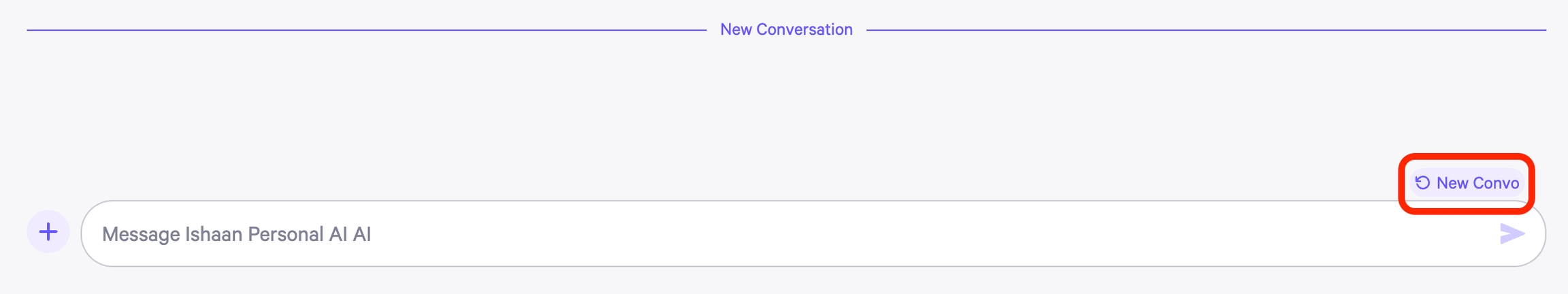
Last updated

